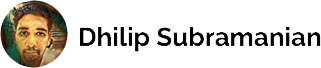Automating Lead Generation with Make.com, Google Maps & Gemini AI
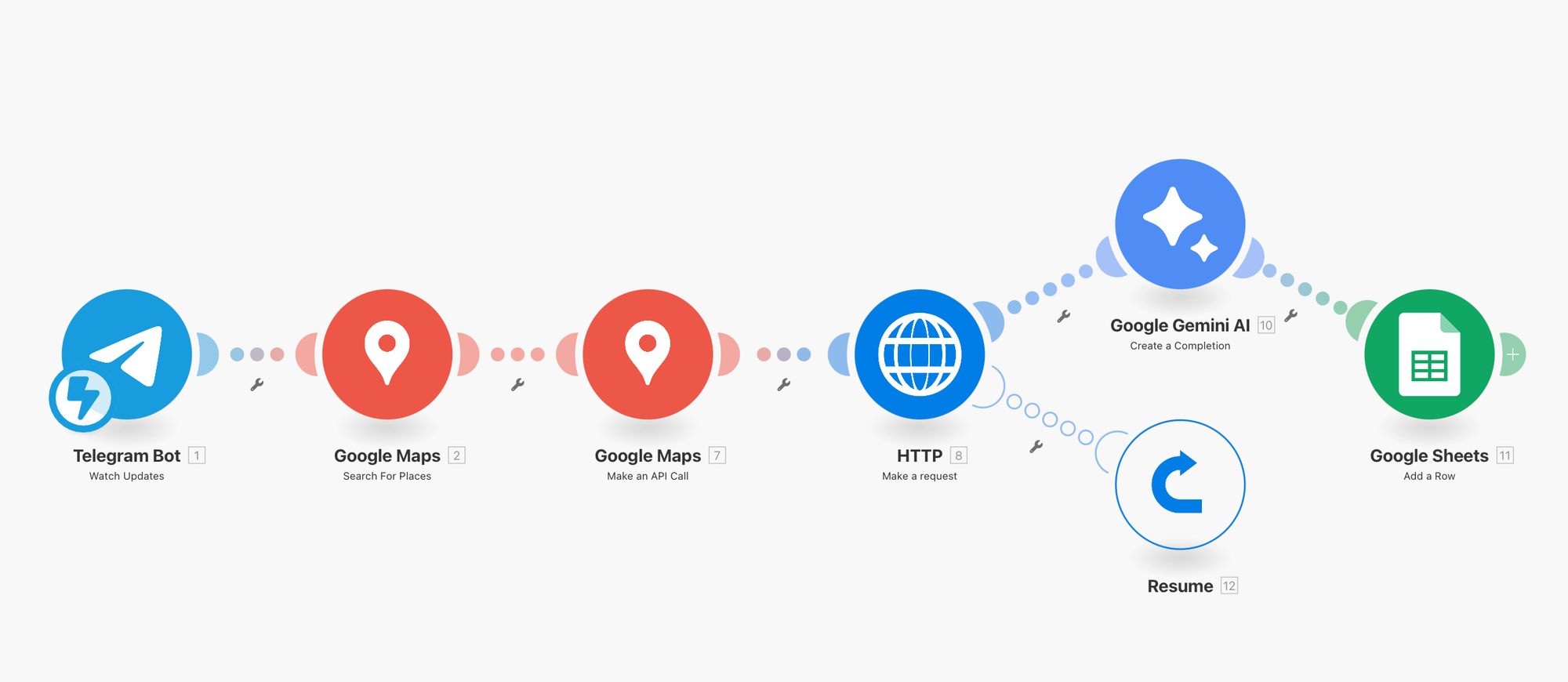
Client Background
One of my clients mentioned a challenge during a routine catch-up. Their sales team was spending hours manually researching leads — searching for businesses in a specific location, visiting company websites, and deciding who to contact. It was a simple but repetitive process, and they wanted to save time.
They weren’t ready to invest in expensive lead generation tools, so I proposed a low-cost, automated solution using Make.com, Google Maps API, Gemini AI, and Google Sheets.
The Problem
Before automation, the client’s team was:
- Manually searching for businesses by location
- Checking each business’s website to see if it’s a good fit
- Taking notes in spreadsheets
- Spending 3–4 hours per lead batch with inconsistent results
They needed a faster and more consistent way to identify quality leads.
My Approach
1. Telegram Bot Input
The team sends a location (e.g. “Auckland”) using a Telegram Bot.
2. Search with Google Maps API
The workflow looks up businesses in that area based on selected industries (like cafes, gyms, agencies).
3. Website Check with Gemini AI
For each business:
- Make.com visits the website (if available)
- Gemini AI reads the content and checks if the company is a good fit
4. Save to Google Sheets
The results are saved in Google Sheets with:
- Business name, location, website
- A “Prospect: Yes/No” label
- Notes if the business has no website
The Result
- 🕒 Time savings: What took hours is now done in minutes
- 🎯 Better focus: The sales team now works from a pre-qualified lead list
- 💰 Low cost: No expensive CRM add-ons or scraping tools used
Tools Used
- Make.com – to automate the full workflow
- Telegram Bot – for easy input
- Google Maps API – to search for businesses
- Gemini AI – to analyze website content
- Google Sheets – to store and review leads
If your team spends hours researching leads, this kind of setup could save you time and help you scale — without hiring or buying expensive tools.